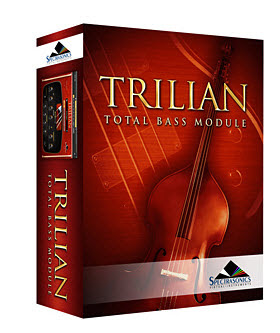Fig. 1: Trilian’s default screen.
Instruments appear in the lower portion of the browser, and above that you can refine your search with a selection of criteria within four menu slots. It’s helpful that the criteria adapt to content. For example, loading an arpeggiated synth bass brings up the pattern filter, whereas selecting an acoustic bass calls up relevant filters such as Technique. You aren’t constrained to the criteria the program chooses for you, though. Other filters include Author, Category, Complexity, Genre, Model, Pattern (Trilian hosts a prodigious arpeggiator), and Type.
If you’d like to refine your search even further, you can filter choices by the Trilian library, the Trilogy library (Trilian’s excellent predecessor which constitutes about a tenth of the collection), or Bass Legends, Spectrasonics’ collection of instruments from acclaimed musicians such as Marcus Miller, John Pattituci, and Abraham Laboriel. You can also define your own search criteria. For old-school type searches, you can click on the Directory button and search through folders—a useful mode when you are developing your own patches and want to choose from different component layers for your sound.
Fig. 2: The browser view.
Point of View
You aren’t restricted to the arrangement of filters and files that the default view places. Instead of having the criteria listed above the files, a click of the button rearranges files on the left with criteria vertically listed on the right. The default view presents an information display on the right that offers up details of the sound sources, suggested playing techniques, the author of the patch, and more. If you need to see more patches at once, you can toggle the information window off.
Of all of the browser’s useful features, however, I found the Preview Load button to be the biggest time saver. When it’s engaged, a simplified version of the patch quickly loads so you can run down the list of patches and audition them without committing to an instrument. That saves lots of time, as some patches consume nearly 2.5GB and take some time to load.
And if streaming samples from disk is too taxing on your computer, the browser holds an option to load “Lite” versions of the patches. After loading your patch, once you dismiss the browser, you are returned to the last page you have selected.
Dialing In
A return to the main panel foreshadows Trilian’s inner workings and the depth of expression that the STEAM engine provides. Laid out across the front panel are the series of knobs and switches that bring Trilian’s patches to life. Change patches, and you’ll probably notice that the controls have new assignments. One knob may alter the level of the mic sound and another might vary the level of the pickup. Still other knobs may govern filter cutoff or resonance. More than that, all controls are customizable—from the names to their actual functions.
Assigning knobs and switches to your hardware controller is as easy as it gets. On the Mac, a simple Control-Click brings up a menu that includes hardware controller assignments and MIDI learn utilities; you can change a knob to a button, enable host automation, and even initialize a button’s assignments.
Editor-In-Chief
The Edit page takes you deep into Trilian’s capabilities as a synth (see Fig. 3). At the patch level, you get two layers, which define an oscillator—its modulation routings and its signal flow. A tab over the panel of parameters lets you toggle between layers A and B. If you want to create identical parameter settings, just click the Link button.
Sensibly, you can still choose independent waveforms (or Soundsources, in Trilian-speak) for each layer. Clicking the graphic of the Soundsource opens up a browser with the same style user interface as the patch-selection menu, complete with filters arranged by various criteria. The Soundsource Zoom button is handy when you want to ease up on a patch’s sample count, change an articulation, or tweak legato performance. From either layer, the mix sliders can change the balance between Layer A and B. Mute and Solo buttons for each layer appear at the bottom left.
Next to the mix sliders is the modulation section. The top level is deceptively simple and allows you to create multiple modulation routings from the menu. Sources are at the top and destinations appear just below. Sliders control the amount of the source, and below that, another slider controls the destination’s sensitivity. You can easily mute or invert the modulation.
You’ll probably find all of the sound-shaping tools you need, but you can dig deeper using each section’s Zoom button. For instance, at the initial level you can access ADSR controls or a nice selection of preset multi-stage envelopes. But a click on the Zoom button brings you to a graphic envelope interface, where you can tweak envelopes in a variety of ways, such as lock them to tempo, loop them, double or halve the envelope speed, or randomize the envelope by hitting the chaos button. Similarly, clicking on the Modulation Zoom button opens up a clear, all-at-once view of either layer’s formidable modulation matrix. The filter section’s Zoom button displays a wealth of additional filter options, including setting up each layer’s filters in series or in parallel.
Spectrasonics’ STEAM engine holds a few interesting sound-shaping tricks up its virtual sleeves. For example, the Timbre slider alters the sample map of a Soundsource by moving its root key up or down. Generally, shifting the sample map downward produces a darker tone, whereas an upward shift makes for a brighter tone.
Perhaps STEAM’s most unique tool is Harmonia, a sort of additive technique that creates as many as four versions of the same Soundsource, which you can tune at different intervals and remix relative to the original waveform using its controls—detune, pan, mix, and modulate. You can create some dramatically thick and animated timbres with this feature.
In Full FX
Continuing with the bass rack metaphor, The FX page is replete with grilles, rack screws, and up to four effects per rack (see Fig. 4). You can load as many as 29 racks (assuming your computer is up to the task), consisting of insert effects, aux effects, and a rack of master effects.
Fig. 4: A view of the virtual rack.
Effects range from bread-and-butter types such as dynamics processing, reverb, delay, and modulation to amp models and intriguing hybrids of saturation and filter effects, with tempo sync attached to all relevant processors. Practically everything is automation-ready or can be attached to MIDI Learn functionality.
Valve Radio is a particularly satisfying effect that emulates tube distortion combined with filters and a gate. Smoke is an amp modeler with microphone simulations, speaker arrays, and a choice of amp types, all of which adds warmth and depth to the instruments. You can load presets for each effect from a pull-down menu on the left of the effect, or choose an overall setup of effects for each rack from a menu at the rack’s upper-left corner. Of course, you can create and save your own effects presets, and those included in the factory library provide excellent jumping-off points.
Bass Desires
Robust architecture notwithstanding, Trilian’s strongest lure is its massive library of gorgeous basses, so before getting any deeper into the instrument’s architecture it’s worth talking about the sounds. I’ve heard a lot of high-end sampled basses in my time, but Trilian, by a huge margin, offers the most animated, lifelike, and expressive basses created from a sampled instrument.
The stars of the lot are the two upright acoustic basses. Their realistic artifacts and articulations bring these instruments to life, and you can animate them as you choose. The controls fall under your fingertips in very musical ways, whether through Velocity crossfades, release samples, key switches, and round-robin alternating, among other techniques. The Velocity switching is clean and realistic, with plenty of layers to avoid abrupt timbral transitions. I’m particularly fond of the “Character” samples, which bring in a sweet, singing vibrato.
Another very musical feature is polyphonic legato behavior, which lets you strike consecutive notes without re-triggering the envelope. Lest your pitches sound too spot-on for an upright bass, you can dial in just a smidgen of randomness for a more convincing performance. (The developer clarifies that Trilian has both "Envelope-style" monophonic Legato, just like Trilogy, as well as the newer polyphonic "True Legato,” which uses actual legato hammer-on-style samples.)
Electric bass is well represented with instruments ranging from industry stalwarts by Fender, Yamaha, and Epiphone to boutique, hot-rodded instruments, and they’re played with techniques suitable for a number of musical genres. The Jazz bass and P-bass samples have plenty of low-end growl, the Musicman Stringray has loads of attitude and aggressive buzz, while the Epiphone viola bass evokes the rounded, mellow tone of the Hofner “Beatle” bass. The Doubled Full Range fretless bass is a wonderfully lyrical instrument for solo ventures, and the Marcus Miller Expressivo, culled from the Bass Legends collection, still holds its own. Don’t overlook the Bass Legends patches; they sound great and are especially useful when you have memory constraints.
I was delighted to find a Chapman Stick in the collection, which makes for great pianistic soloing due to its extended range and its percussive, tapped sound. Again, the polyphonic legato capability enables realistic hammer-ons, pulloffs, and trills.
Some of the basses are upwards of 2GB of data, but you can pare down the sample count in a number of ways, including reducing the number of samples or articulations. You can also load individual articulations and create a Stack (more on that in a moment).
Synth You Asked
The depth and breadth of synth-derived basses in Trilian is mind-boggling. Lots of familiar sources appear here, including Moog, ARP, Oberheim, Korg, Yamaha, and Roland, as well as lesser-known noisemakers and those of more recent vintage such as Waldorf, Oxford, Cwejman, and Metasonix. Here, Trilian’s deep synthesis architecture comes into play with a vengeance.
A couple dozen filters provide plenty of tone shaping, and the arpeggiator and effects kick everything into high gear. The Control Voltage SEM patch is a delightfully demented piece of work, featuring a busy arpeggiator, pseudo circuit-bending effects, swirling flange, filtered delay, and swooping portamento. Lest you think it’s all ear candy, there are plenty of fat, bread-and butter monophonic basses, too.
It All Stacks Up
Trilian provides plenty of ways to customize sounds beyond the patch level. Entering Stack mode lets you easily map out combination sounds or mix and match articulations. Separate horizontal bar-graph depictions of Velocity, keyboard range, and Control Change messages for each instrument eliminate confusion and visual clutter. If your needs are more spontaneous, use the Live Mode page to switch between different basses or play different articulations on the fly.
Trilian is 8-part multitimbral; all parts are accessible from the header panel, which contributes to Trilian’s ease of use. With it, you can easily load multiple basses and edit them while staying focused on the same group of parameters. For instance, you can build envelopes in detail for one synth, and jump to the next part without leaving the envelope editing section.
Owners of Omnisphere and Stylus RMX enjoy some additional amenities. Groove Lock synchronizes the feel of Trilians’ arpeggiators with any loops driving patches in the other programs, and Trilian patches can load into Omnisphere and access the synth’s waveshaping and granular capabilities.
Basses Loaded
Trilian is head and shoulders above any bass collection I’ve yet seen. The detailed, careful sampling and painstaking capture of every note and noise is evident in each of these eminently playable instruments.
But Spectrasonics didn’t stop there. Trilian’s dazzling array of programming options, presented in a logical and intuitive fashion, lays out the wealth of sounds for your own creations. This could easily be the only virtual bass instrument you’ll ever need, and I recommend Trilian without reservation.
Pros: Excellent sound quality. Deep editing capabilities. Easy to use.
Cons: No standalone version.